Reset Password
Reset Link Sent
| Blogs > sweetsalem_ts > Salem |
Bling tags for who you're interested in! :D
|
Bling tags for who you're interested in! :D I like to make bling,and from now on i will be organizing my bling uploads in blog post like this. I hope you find it useful and enjoy. Take all the bling you want! Here are some Bling Tags i made To use on your profile, and let people know better who you might be interested in!  id: 756943 id: 756943 id: 756952 id: 756952 id: 756951 id: 756951 id: 756950 id: 756950 id: 756949 id: 756949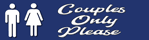 id: 756948 id: 756948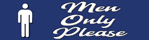 id: 756947 id: 756947 id: 756946 id: 756946 id: 756945 id: 756945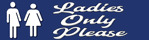 id: 756944 id: 756944        To use these in your profile, click "Take" under the one you want in the bling section of my profile, or the profile of the bling's creator. 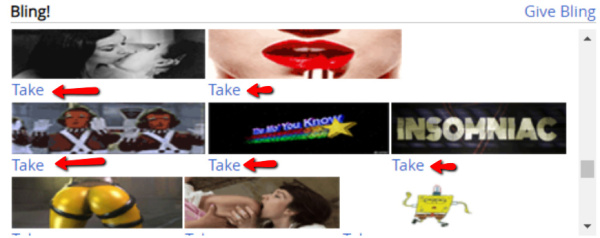 Then when you edit your profile, use the "Add Bling" button: 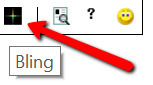 Then select the one you want on your profile.Save at the bottom when done. or Copy the code next to the one you want here and paste it into your profile. Like this:  You can enter bling into any public TEXT chatroom on the site using it's code and this format. For CAM chatroom's, you need to "Take" the bling from my profile or the bling's creator. 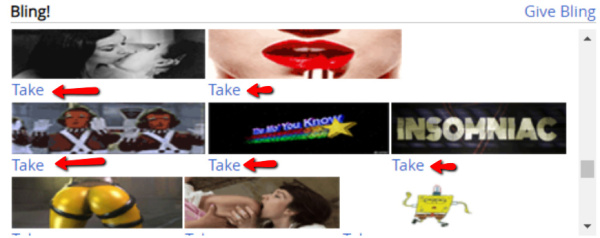 Then choose "use bling" from the emoji menu in chat.  You can Find the codes for all the bling you have "taken", and More creators bling to use in the Bling Manager. You can also upload your own bling there. 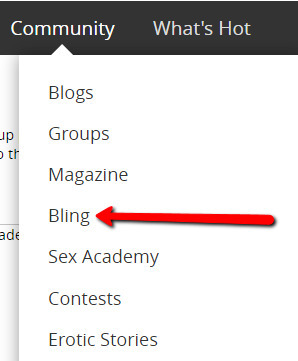 |
||||
1 post 10/26/2019 12:19 pm |
This is WAY more than I ever needed to know!
| |||
|
| |||
|
Hey Salem Could you post a tutorial to create bigger blings ? (more than 240x40) kisses {=}
|
Become a member to create a blog







